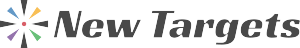Software for Small Businesses: Navigating the Alphabet Soup: FSM, CAFM, CRM, JMS, COTS and WMS Unveiled
Working with many different types of businesses over the years, the two consistent questions of every conversation are “What is the best software for my business?” and of course, “How much does it cost?”
So, with these questions in mind, we decided to create a simple guide to help understand the various acronyms used to describe the business software most service businesses need, as they are an important part of the cost question.
I think the reason for a lot of the confusion among those wishing to invest in software is that most business management software tends to have crossover features. This generally means that one size doesn’t fit all! Some elements can work really well, while others are completely redundant.
Commercial off-the-shelf (COTS) packages are designed to be a one-size-fits-all option. That’s great if it fits your requirements. However, using this approach often means the business is overpaying for elements they don’t need and compromising their needs to make it work in their company – “Round peg, square hole”. Not an ideal option, especially if you’re looking to scale up.
With our bespoke software service, we take the best-in-breed elements required by a client and combine them to create the right software for that business.
Our software is designed to be flexible, agile, and scalable. Plus, provides commercial value upon exit.
Software for Small Businesses – FSM Explained
What does FSM stand for? – Field Service Management.
It’s a tool that helps businesses manage and coordinate their field operations. Let me break it down a bit:
What FSM Does – It helps you track where your teams are, what jobs they are doing, and when they complete them.
Scheduling – This makes it easy to assign jobs to your team and helps ensure everyone is working efficiently.
Job Updates – Team members can update the status of jobs right from their mobile devices, so you always know what’s happening.
Paperwork – Reduces or even eliminates the need for physical paperwork, making everything faster and less prone to errors.
Communication – Helps you keep in touch with your field teams easily, saving time on phone calls and messages.
Reports – This tool gives you a quick overview of your business’s performance by tracking metrics like job completion times, customer satisfaction, and more.
By using FSM, you’re essentially making your operations smoother, which is beneficial software for small businesses both for team users and customers.
Software for Small Businesses – CAFM Explained
What does CAFM stand for? – Computer-Aided Facility Management.
This is a software system designed to help manage all the processes, people, and assets within a facility. Here’s how it works:
Asset Tracking –This process keeps a detailed record of all assets, such as equipment, furniture, and more, making it easier to maintain them.
Maintenance Scheduling – Helps you plan routine checks and maintenance, so things are less likely to break down unexpectedly.
Space Management – This tool allows you to visualise how space is being used in your facility, helping you use it more efficiently.
Energy Management – Monitors energy usage to help you save on utility bills.
Compliance – Helps ensure that your facility meets all legal and safety regulations.
Reporting – Generates reports that help you understand how your facility is performing, which can lead to more informed decisions.
Just like FSM, a CAFM system aims to streamline operations, and great software for small businesses to improve efficiency, but it’s more focused on managing facilities rather than field teams.
Software for Small Businesses – CRM Explained
What does CRM stand for? – Customer Relationship Management.
This type of software is all about improving how you interact with your customers and manage those relationships. Here’s a breakdown:
Customer Data – Stores important information about your customers like contact details, preferences, and past interactions.
Sales Tracking – This helps you keep track of leads, sales opportunities, and deals, making the sales process more organized.
Marketing – Allows you to manage and analyse marketing campaigns, so you can better understand what’s working to attract customers.
Customer Support – Helps you manage customer complaints, queries, and feedback, making sure issues are resolved quickly.
Communication – Makes it easier to send out newsletters, special offers, or any other customer communications.
Analytics – Provides insights into customer behaviour, helping you make data-driven decisions to improve your business.
Using a CRM system makes it easier to offer excellent customer service, which can help keep your customers happy and encourage them to come back. This is a really powerful software for small businesses,
Software for Small Businesses – JMS Explained
What does JMS stand for? – Job Management System.
This is a software solution that helps businesses oversee tasks from start to finish. Here’s a quick rundown:
Task Assignment – This allows you to allocate jobs to specific team members, ensuring that the right people are working on the right tasks.
Time Tracking – Keeps tabs on how long tasks take, helping you better estimate future projects and manage workloads.
Progress Updates – Team members can update the status of jobs as they work on them, giving you real-time insights into what’s happening.
Inventory Management – Keeps track of materials and equipment, so you know what you have on hand and what needs to be ordered.
Invoicing – Streamlines the billing process by generating invoices based on completed tasks, making it quicker and more accurate.
Reports – Gives you an overview of job statuses, completion rates, and other metrics that help you gauge your business performance.
Like FSM and CAFM systems, a JMS is designed to make operations more efficient, but it’s more focused on managing individual jobs or tasks rather than broader aspects like field teams or facilities.
Software for Small Businesses – WMS Explained
What does WMS stand for? – Warehouse Management System.
This software is specifically designed to optimise the operations within a warehouse. Here’s what it does:
Inventory Tracking – This helps you know exactly what’s in your warehouse and where it’s located.
Order Fulfilment – Streamlines the process of picking, packing, and shipping orders.
Receiving Goods – Makes it easier to check in new stock and ensure it’s stored correctly.
Stock Rotation – Helps manage the flow of goods so items don’t sit on shelves too long, which is especially important for perishable items.
Labour Management – Assigns tasks to warehouse workers in the most efficient way, aiming to reduce time and effort.
Reporting – Offers insights into warehouse performance through various metrics, allowing you to make data-driven decisions.
A WMS can make your warehouse run more smoothly, cut down on errors, and save both time and money. It’s a crucial tool for any business that needs to manage a large amount of inventory.
Software for Small Businesses – SaaS Explained
What does SaaS stand for? – Software as a Service.
This is a way of delivering software that’s a bit different from traditional methods. Here’s how it works:
Access Anywhere – The software is hosted online, so you can access it from anywhere with an internet connection.
Subscription-Based – Instead of buying a software license, you usually pay a monthly or yearly fee.
Updates – You get regular updates and improvements without having to install anything new.
Scalability – Easy to add more users or features, allowing the software to grow with your business.
Security – Data is often stored in secure, remote servers, reducing the risk of data loss.
Cost-Effective – Eliminates the need for in-house servers and maintenance, often making it a more affordable option.
SaaS is popular for all kinds of applications, from email and calendar services to more complex software like CRM and FSM. It makes it easier and often more cost-effective for businesses to use software to improve their operations.
Software for Small Businesses – COTS Explained
What does COTS stand for? – Commercial Off-The-Shelf Software.
This is software that you can buy “as is” and start using right away. Here’s a quick overview:
Ready-Made – You don’t need to build it from scratch. It’s ready to use as soon as you buy it.
Cost-Effective – Usually cheaper than custom software because the development cost is spread over many buyers.
Quick to Deploy – Since it’s pre-made, you can start using it almost immediately after purchase.
Standard Features – It comes with a set of functionalities that are common for its intended use, such as word processing or accounting.
User Community – Often has a large user base, meaning you can find support and tips from other users.
Limited Customisation – What you see is generally what you get. Some COTS software allows minor tweaks, but it’s not built for heavy customization.
COTS software is often the choice for small businesses that need standard functionalities without the time and expense of custom development.
Understanding the different types of software systems and how they can be deployed is crucial for various service providers. Here’s a simplified guide:
FSM (Field Service Management) – Used by Field Service Providers
- Ideal for Electricians, Plumbers, HVAC technicians
- Deployment: Cloud-based for real-time tracking, or on-premise for greater data control
Benefit: Helps manage field workers, schedules, and job statuses
CAFM (Computer-Aided Facility Management) – Used by Facility Managers
- Ideal for Hospitals, schools, and large office buildings
- Deployment: On-premise for complex customisations or cloud-based for easier setup
Benefit: Streamlines asset tracking, maintenance scheduling, and space management
CRM (Customer Relationship Management) – Used by Retail and Sales Organisations
- Ideal for Retail stores, Online businesses, and Sales teams
- Deployment: Mostly cloud-based for ease of access, though on-premise options exist
Benefit: Manages customer data, sales tracking, and marketing campaigns
JMS (Job Management System) – Used by Construction and Project-Based Companies
- Ideal for Construction firms, consultancies, project-based services
- Deployment: Cloud-based for scalability or on-premise for data security
Benefit: Manages individual tasks, Inventory, and Invoicing
WMS (Warehouse Management System) – Used by Warehousing and Logistics
- Ideal for Warehouses, distribution centres
- Deployment: On-premise for large, complex operations or cloud-based for smaller setups
Benefit: Optimises Inventory Tracking, Order Fulfilment, and Labour Management
SaaS (Software as a Service) – Used by Various Businesses
- Ideal for Nearly any type of business
- Deployment: Cloud-based, accessible from any internet-connected device
Benefit: Flexible, cost-effective, and easily scalable
By carefully selecting and deploying these software systems, service providers can greatly enhance efficiency, reduce costs, and improve customer satisfaction.