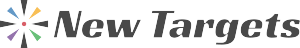SaaS an Easy Guide:
SaaS is short for Software as a Service, it’s a way of delivering software products via the Internet, rather than installing them on individual computers or internally managed Servers.
Essentially, you access the software through a web browser, also known as a web application or web app, using a Desktop or Laptop computer.
Access is also available on Smart Devices such as Mobile Phones and Tablets, in fact, any internet-connected device that supports a web browser.
Key Points about SaaS:
Subscription Model
Instead of buying software outright, you usually pay a monthly or annual fee to use it.
Understanding the Subscription Model in SaaS
In a SaaS agreement, the subscription model means you pay a recurring fee, which can be monthly or annually to use the software.
Unlike the older way of buying software, where you make a one-time purchase, a subscription ensures you always have access to the latest features and updates.
Why is it Important?
Predictable Costs
Knowing exactly how much you’ll spend each month or year makes budgeting easier for businesses.
Flexibility
You can usually upgrade, downgrade, or cancel your subscription as your needs change, offering flexibility without huge financial commitments.
Always Updated
Subscription fees usually include regular updates, so you’re always using the latest and safest version of the software.
No Overhead for Maintenance
Since the service provider takes care of updates, backups, and security, there’s less for you to worry about.
Access Anywhere
As long as you have an internet connection, you can access SaaS applications from anywhere.
Reduced IT Burden
Since the software is hosted in the cloud, your IT team doesn’t need to worry about hardware and software upkeep.
Why Use SaaS Software?
When designing a SaaS product for your business, the approach is slightly different than traditional software development.
Key Points:
Continuous Updates
Developers regularly update the software with new features, bug fixes, or security enhancements.
Scalability
The architecture is designed to easily handle an increasing number of users. As well as adding new sections or features, depending on the system and how your requirements change over time.
Data Security
This is a high priority since critical data is stored in the cloud. Measures like encryption and regular backups are crucial.
User Experience
The design focus is on making the software easy to use, especially since SaaS products aim to attract a wide range of customers and user abilities.
Compliance and Regulations
Developers must ensure that the software complies with laws and regulations, especially those related to data protection.
Customisation and Integration
Some SaaS products offer a degree of customisation and can integrate with other tools and software. However, this will depend on the type of product and usage required.
Developing a SaaS product under a SaaS agreement usually involves an ongoing relationship between the customer and the developer.
Since customers often pay a subscription fee, they expect regular updates, reliable uptime, and prompt customer support.