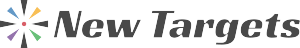Simple to Use Job Management Software
Do you have a Mobile Workforce?
Our software keeps everyone connected, updated, and accountable in real time.
Book a Demo 0203 488 4863
Why Use Job Management Software?
IMPROVED SERVICE
Our software helps you schedule, deploy, and manage jobs effectively.
Helps with PPM planning, including features to set up regular inspections, manage parts inventory, and log equipment issues.
Manage Field Teams
- Automate Planned Services
- Jobs Sent to Mobile Devices
- Auto Job Completions
- Create RAMs on Mobile Devices
- Manage Quotes, Inspections, Images, etc…
Mobile RAMS Builder
Paper to Digital Business
CRM Tools for Growth
What Business Owners Like You Are Asking
Which Software is Best for Small Businesses?
You’re not running a corporation, so you don’t need an overcomplicated system. We assist businesses in setting up robust, simple, and scalable tools that meet your needs.
Job Management Software Pricing.
No hidden charges. No guesswork, you only pay for what you need. Most businesses spend more on administrative time than on our software costs.

Customer Feedback!

Tower BM
New Targets has helped us massively over the last few years by building our website and Job Management System…

Fire Safe
The FM Planner provides us with an easy-to-use platform to record clients, their details, properties, create and store quotations, allocate and record jobs…

Pearly Gate Maintenance
In 2016, we recognised that we needed to move away from a paper-based service system to a real-time, cloud-based solution…
An Office and Field System
Will It Work for Mobile Field Teams?
Yes. Whether your engineers are on-site or on the road, our mobile webapp keeps everyone connected, updated, and accountable — in real-time.
- Job updates
- Photos and signatures
- Time tracking
- Live scheduling

Frequently Asked Questions
Can Small Businesses use the Systems?
Yes. We Specialise in working with small businesses – No company is too small!
- Try our New Targets Software for free; it’s a ready-to-use system, perfect for getting started.
- The FREE Trial includes sample data to help you understand the system’s operation.
- Additionally, we can schedule a Zoom call to discuss your company’s specific needs.
Does the system have job sheet software?
Yes. Job sheets can work on iOS & Android Devices.
All Job Sheets and reports can be captured online in one easy-to-access system. This provides great support for field workers and instant updates to the office team. All you need is an internet-enabled device, Laptop, Tablet, PC, or Mobile Phone!
We offer two solutions…
- We can design & build a complete job management system to replace multiple spreadsheets, whiteboard displays, and illegible paper Job Sheets.
- FM Planner is a ready-to-go Job Management System – With a Free Trial.
Can I Import my Clients into a system?
- Uploading clients to one of our systems is something we can help with…
- Ultimately, the best option is to create a CSV spreadsheet file with your client’s basic details (name, address, contact information, phone numbers).
- If you would like to contact us to help with this process, please feel free… Often, this service is FOC