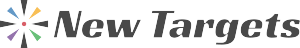Job Management Software FAQs
~
Are you or your company looking to buy job management software? It may be worth looking at the 10 most commonly asked questions from our experience.
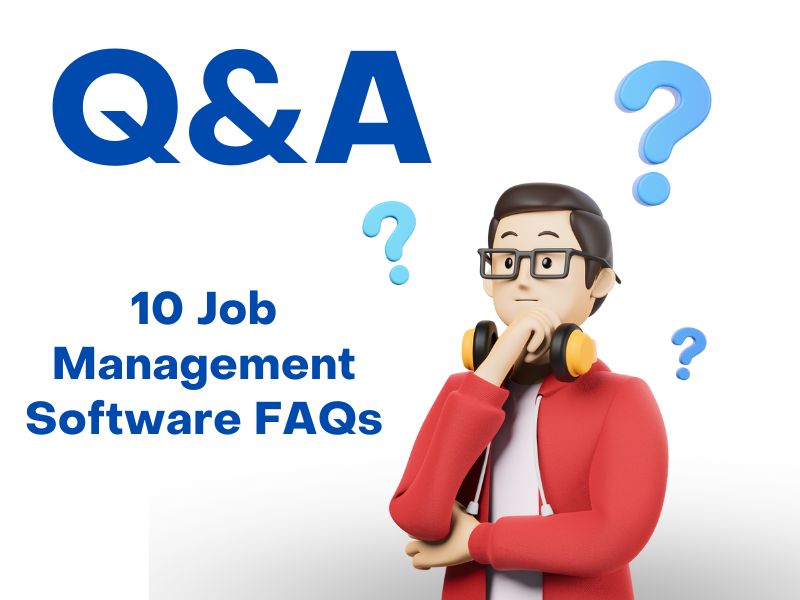
Business owners typically want to understand how it will benefit their operation, how it integrates with existing processes, the cost, the commercial advantages, plus how we support our systems.
Here are 10 Job Management Software FAQs business owners have asked us over the years when contemplating a system:
Question 1: How will Your Job Management Software improve my business?
Answer: Here are 5 Key Advantages worth considering…
1. Streamlines job scheduling and dispatching.
2. Reduce office hours managing field teams
3. Automates workflows, reducing paperwork.
4. Real-time updates from field teams.
5. Increase cashflow from faster invoicing cycles
6. The takeaway, lowering costs, increasing productivity, speeding up the invoicing process – Plus, a positive cashflow
Question 2: Is your job software user-friendly for staff who are not tech-savvy?
Answer: Yes. And here’s why…
We design and build for all skill levels
We develop in conjunction with our clients for their people.
We include training and support.
We offer mobile web apps for external users.
Each system is adaptable as the business develops
Question 3: Can the job software integrate with my current systems?
Answer: The short answer is generally yes.
However, it will depend on your current software’s ability to be completely compatible.
Question 4: How much does a job System cost?
Answer: Our systems can be purchased in different ways, depending on business needs.
Usually, an initial design cost and then a monthly support fee. Both costs will be determined by size and usage.
We also offer a COTS option. There are no upfront fees, just a monthly subscription.
Check out our post on COTS vs Bespoke design systems.
Question 5: What kind of support and training do you offer?
Answer: As with all of our systems, training will be provided once the system goes live. We also offer ongoing video call options.
Customer Service availability support line.
Information on training sessions for staff online.
Troubleshooting and update support.
Check out our post on choosing the right system for your business.
Question 6: How will your software handle business growth?
Answer: We design systems that can scale and develop in line with the business needs.
Scalability to accommodate more users and increased workload.
The ability to add features that support expanding service offerings.
Question 7: What security measures does the software include?
Answer: We build to comply with industry-standard data protection and security regulations.
Regular security updates and daily backups.
Question 8: Do your systems offer any reporting capabilities?
Answer: Because our systems are built for you, as the customer, you decide what information you need from the system and the format.
Design your reporting tools for performance tracking.
Design your dashboards to visualise key metrics.
Question 9: How does the mobile app improve the Field team’s productivity?
Answer: Yes, it speeds up completing jobs more efficiently!
Access to job details and customer information on handheld devices.
Real-time communication with the office support team.
Job Sheets are instantly updated in the system
Job tracking for effective job order planning.
Question 10: Can the Operations software be customised to my business?
Answer: Yes, we build for you and your business; it’s that simple!
Bespoke the software to your unique business workflows.
Customise fields and Digital Paperwork to industry needs.
Design with you further integrations or custom development.
Manage Planned & Reactive Maintenance
Include what elements you want, not the things you don’t want!