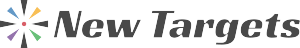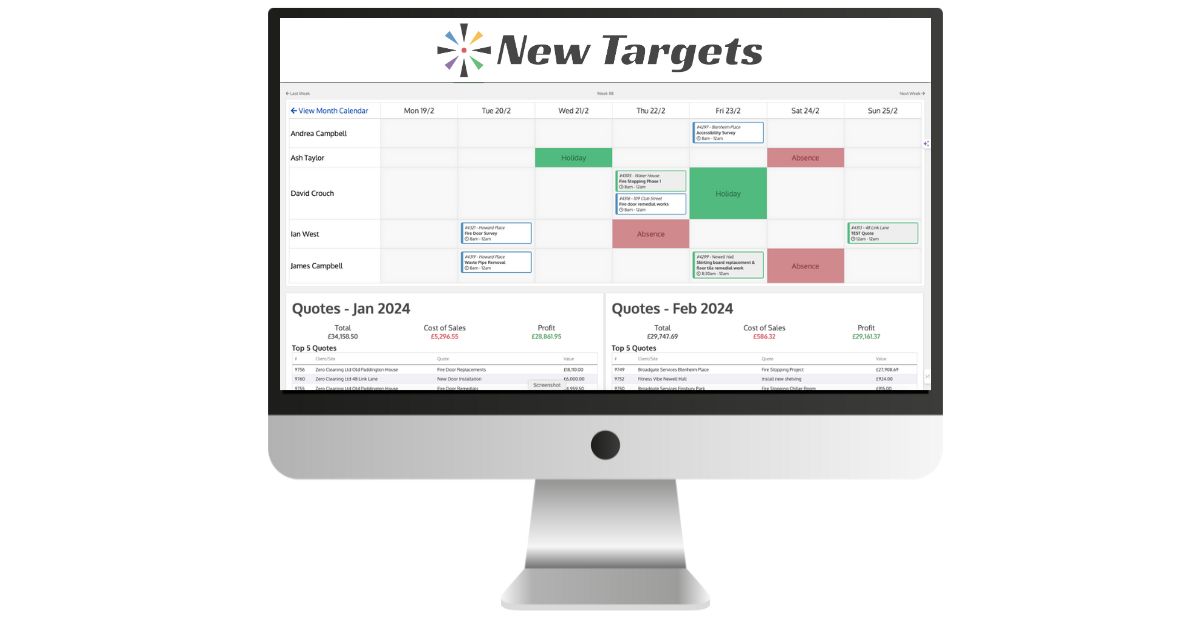Why Use FM Software
~
Our FM Software systems are designed and built to meet our customers’ needs.
The reasons listed below may not make your top 10! – That’s no problem; we are more than happy to create your hit parade!
Facilities Management Software for Small Business
- Allocate jobs to Field Operators’ handheld devices (mobile phones, tablets, etc.)
- Building your own Electronic Job Sheets, with all relevant details automatically included in the system.
- Upload to the system key pictures, PDFs, plus many other attachments to the client’s records.
- Condition Reports & Quotations – Advice for customers of upcoming or immediate action required with price guidelines.
- Program Reactive and Planned jobs linked to specific assets, buildings, or outside areas.
- Dashboard & Reports – Each user can have their dashboard, depending on access level. Design your top 5 reports.
- Electronic Whiteboard of the day’s active jobs & who’s dealing
- SMS and Email Reminders can be included in the system design, ensuring you never miss a job!
- A Client Portal can be incorporated into the design.
- Man Down or Lone Worker function
Our facility management software (FM Software) offers a platform that helps businesses manage their operations and maintain their commercial and residential activities.
Using FM Software brings a laser-like focus to Customer Service. Having a great system can change your business in many ways. It provides a more straightforward way to track PPM and manage your customers’ building maintenance requirements. Real-time information and field management have never been so easy!
The development of the Job management systems was, with the aid of FM companies, to create a great system to completely manage service delivery and trackability of PPM and Reactive maintenance, all managed from the office.
What would be included in your top 10 – feedback is most welcome.
No 1/10 – Job Scheduling
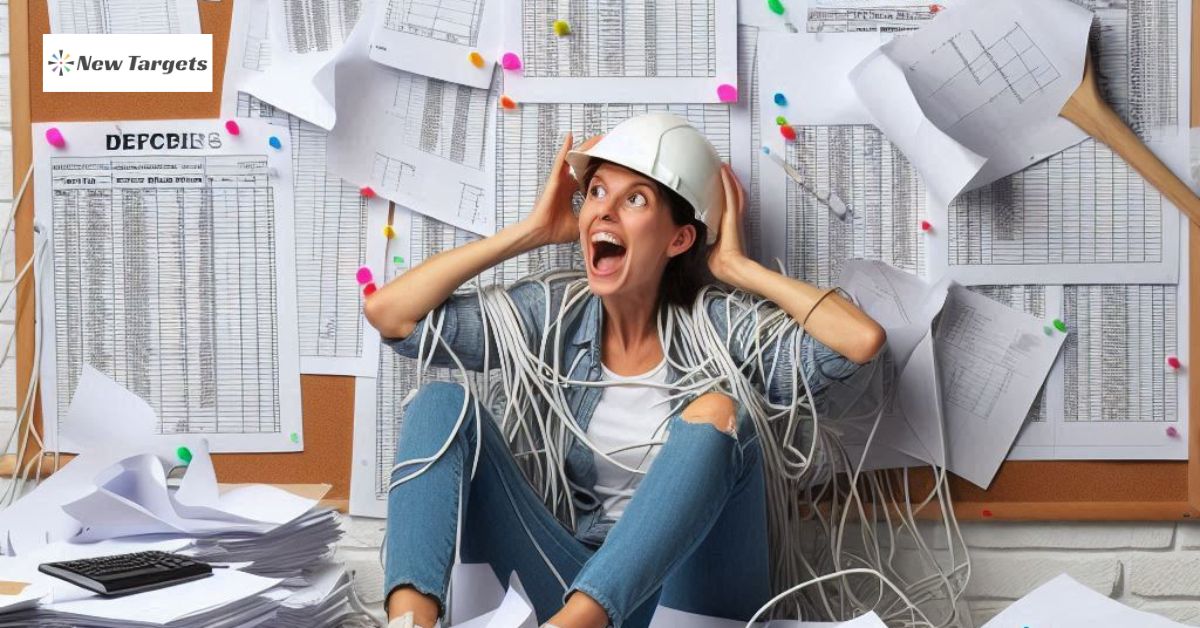
No more paper Job Sheets! Build Your Own Electronic Jobs Sheet!
You can access Job Sheets on your tablet or phone. Complete the job and the corresponding worksheet. You can choose to have a sign-off or press the complete button, and the information will be in the office in seconds.
No 2/10 – Electronic Job Sheets

Allocate Jobs to field operatives’ handheld devices!
Consider the time and money made on calls to the field to say, “We have a new job!” Allocating a job to the right-field operative in the best place to manage the new job is simple: press a button!
No 3/10 – Uploading Images & Files

Uploading Images & PDFs
Ensure you have the evidence to show the customer the extent of the damage. Taking photos on handhelds and transferring them instantly to the Office is excellent Customer Service.
No 4/10 – Images to Worksheets or Quotes

Condition Reports & Quotations
Add images to your condition report. Send directly to the customer or create a quotation to rectify the situation. FM Software can be Tailor-made to your business. Be more professional, and win more quotes!
No 5/10 – Planned & Reactive Jobs

PPM Software
Manage your planned jobs via the system with reminders and automatic diary entries, saving time and money. Reactive jobs can come into the business and be passed to the field quickly and to a designated handheld.
No 6/10 – Customised Dashboard

Dashboard Designed for Users
Design a Dashboard—Depending on your level of access to the system, you can have the headline data appear on your dashboard. Staying on top of the key events will improve your work.
No 7/10 – Electronic Whiteboard
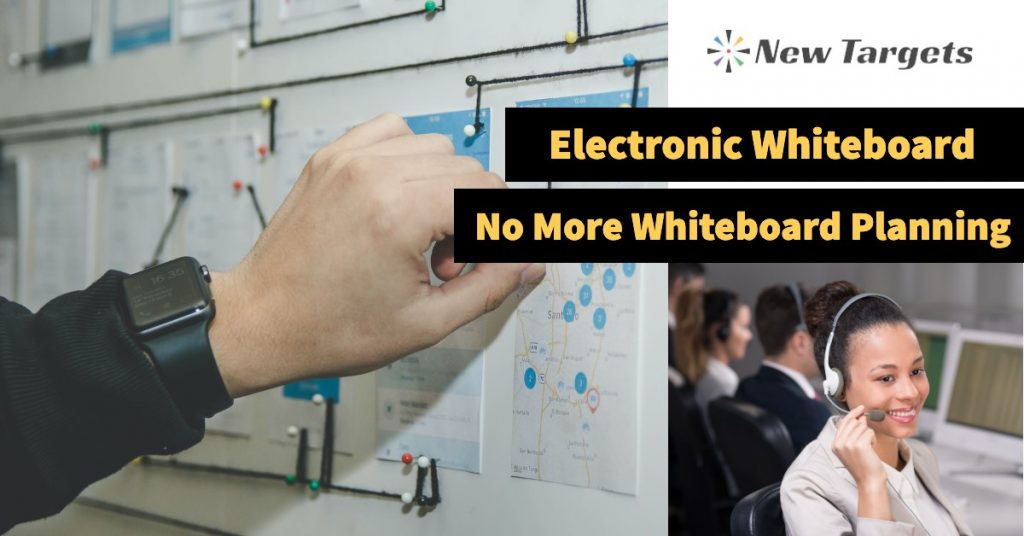
Electronic Whiteboard – Job Display
Having an Electronic Whiteboard displayed in the office is a powerful reminder to the team regarding job volumes, completed and those jobs not completed at that time.
No 8/10 – SMS & Email Reminders

SMS & Email Reminders
Task reminders can be set up in many ways. Options to send SMS or Emails work well. They can alert you to upcoming events, completed jobs, or jobs that have been missed.
No 9/10 – Client Portal

Client Portal – Access & Information Controlled
Having clients access information on your system can offer many advantages, including cost savings. Reducing inbound phone calls allows the office to spend time on more profitable activities.
No 10/10 – Lone Worker & Man Down
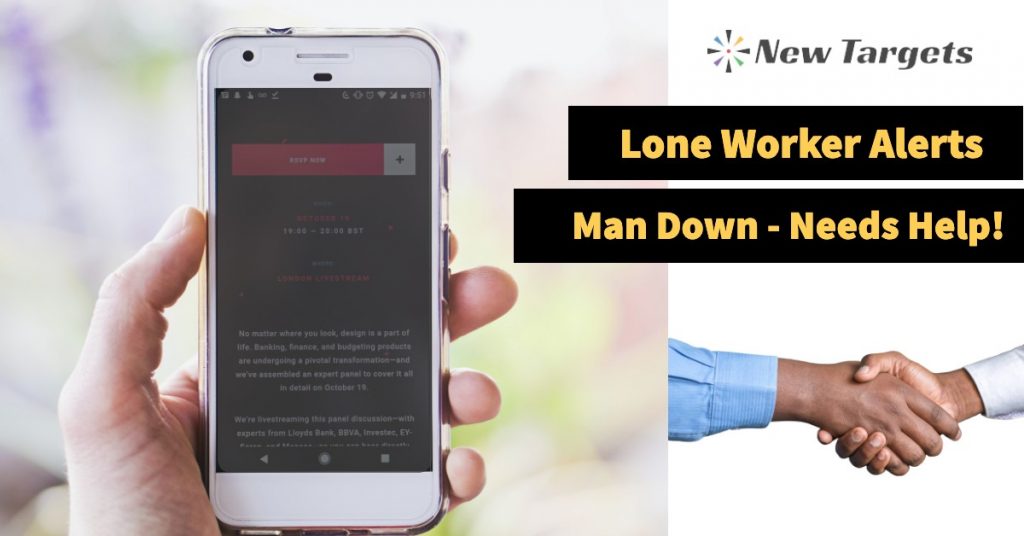
Lone Worker Function
There are many more elegant lone-worker systems on the market. Integrating a system with your management system provides excellent value at a minimal cost.