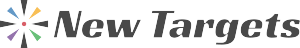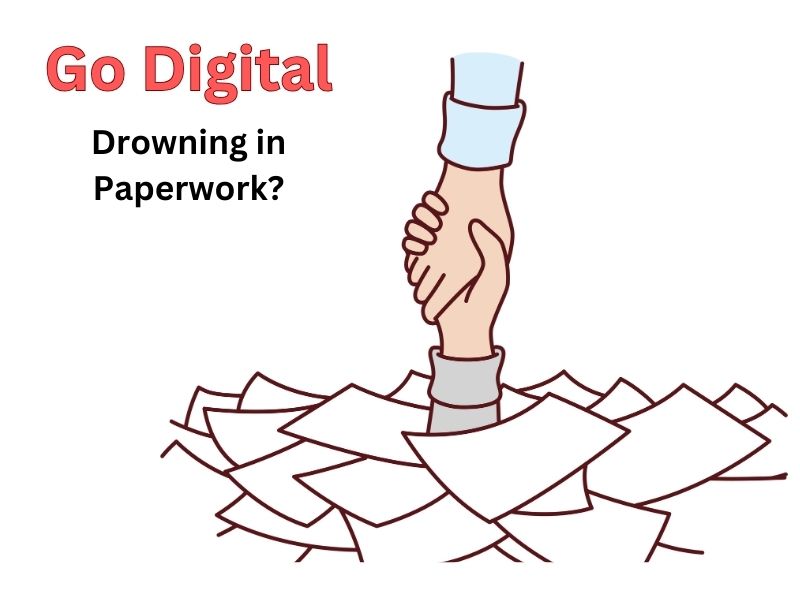Buying Field Service Management Software
~
Buying Field Service Management Software for your business can be tricky. Understanding the different choices between the functionality of what’s on offer, plus whether you go for a Commercial Off-The-Shelf (COTS) solution or a Bespoke Build, can be challenging for most business owners. Here’s a guide that might help:
Why Invest in Field Service Management Software (FSMS)?
Efficiency: Spend less time on admin tasks.
Cost Savings: Cut down on fuel and time with intelligent planning.
Better Service: Happy customers mean more business.
COTS vs. Bespoke Build
COTS:
Pros: Quick to set up, can look cheaper initially.
Cons: It may not have every feature you want. Also, it can have too many clicks to get to the point.
Bespoke Build:
Pros: Tailored to your needs, unique features, adds commercial value.
Cons: It takes longer to develop, initially, more investment.
Considerations for Buying Field Service Management Software
User-Friendly Interface
Why: If it’s too complicated, your team won’t use it!
How: Look for intuitive designs and straightforward menus.
Scalability
Why: Your needs will change as your business grows.
How: Choose software that can quickly add users, features, or modules.
Integration Capabilities
Why: You probably already use other software for accounting or inventory.
How: Ensure the FSM software can integrate with your existing systems.
Real-Time Updates
Why: Field teams need up-to-the-minute information.
How: Check for features like real-time notifications.
Compliance and Security
Why: Protecting commercial data is vital.
How: Look for data backup and compliance with industry standards.
Customer Support
Why: Issues will arise, and you’ll need quick solutions.
How: Check reviews for customer service quality and availability.
Cost-Effectiveness
Why: It must fit within your budget but still meet your needs.
How: Compare features to price, and watch out for hidden fees.
Customisation Options
Why: Every business is unique; your software should be adaptable.
How: Check if you can easily customise fields, forms, and workflows.
Reviews and Testimonials
Why: Others’ experiences can give you valuable insights.
How: Read reviews or ask for case studies from the software provider.
Paying attention to these 5 factors when buying field service management software can help business owners choose an FSM system that best suits their needs and challenges.
5 Steps to Take When Buying FSM Software
- Assess Needs: What are your biggest challenges?
- COTS or Bespoke: Decide which type suits your needs.
- Budget: Know your spending limits.
- Training: Internal Champion will teach the team how to use it.
- Review: Check it’s doing what you need it to do.
Mistakes to Avoid When Investing in FSM Software
Ignoring Mobile Features
Why: Field teams are primarily mobile and need on-the-go access.
How to Avoid: Confirm the software has a robust mobile application or mobile-friendly interface.
Overbuying FMS Software
Why: Extra features can be costly and confusing.
How to Avoid: Stick to essential features initially. You can always scale up later.
Poor Training
Why: The best software is useless if your team can’t use it effectively.
How to Avoid: Invest in training and provide accessible resources for your team.
Lack of Future-Proofing
Why: Technology evolves, and so will your business needs.
How to Avoid: Choose a solution that is updated regularly and can adapt to future trends.
Ignoring Data Backup and Recovery
Why: Data loss can be catastrophic.
How to Avoid: Ensure the software has solid backup and recovery options.
Overlooking Customer Support
Why: When problems arise, quick support is crucial.
How to Avoid: Understand the customer service process before purchase.
Not Testing Enough
Why: You won’t know if it’s the right fit without a comprehensive test.
How to Avoid: Utilise free trials and demos to evaluate all aspects of the software.
Failure to Consult Field Teams
Why: Your field teams are the primary users and know the on-ground challenges.
How to Avoid: Include field teams in decision-making for insights into essential features.
Ignoring Implementation Time
Why: Extended implementation can disrupt services.
How to Avoid: Check how long it will take to run the software.
Hidden Costs
Why: Some costs may not be evident upfront.
How to Avoid: Read the fine print and ask questions about any potential extra costs, such as setup fees or additional modules.
By avoiding these mistakes, business owners can make a more informed and effective investment in FSM software.
After reviewing the above points and deciding on budget and functionality, the question is whether you choose a COTS or Bespoke Build.
Ultimately, the key is ensuring the FSM software you decide to run with streamlines operational and office workflows and doesn’t create different issues you need to work around. Plus, it fits within your budget and can be easily used by all levels of competence within your business.