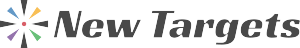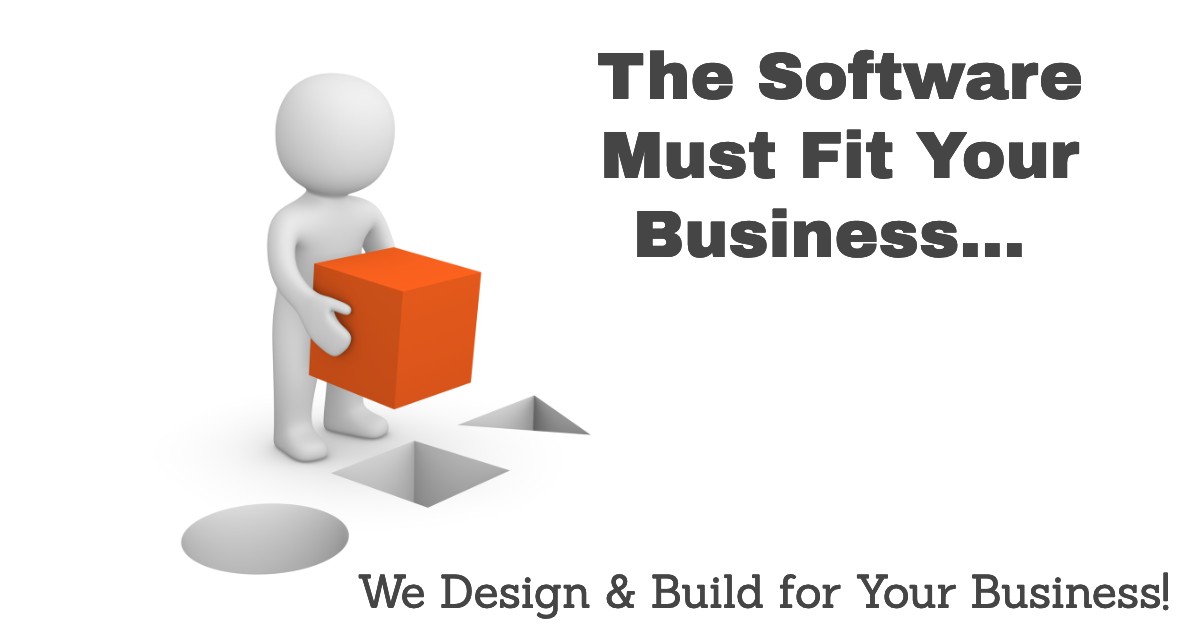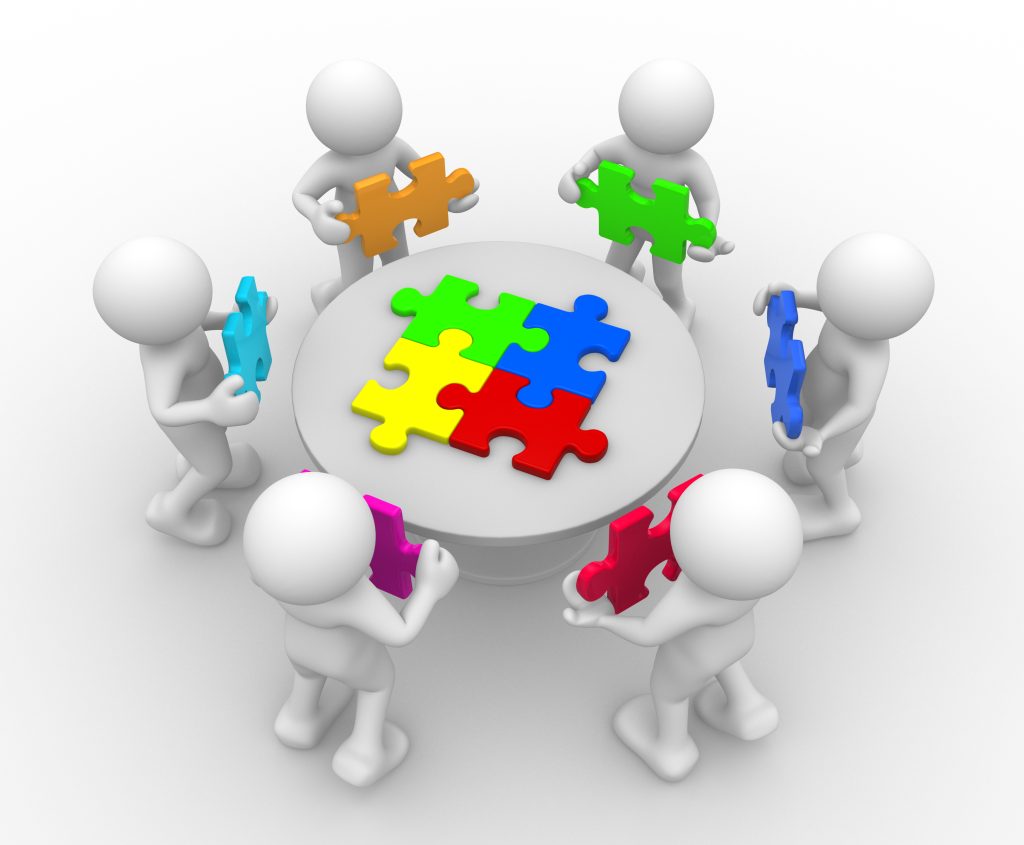Asset Management
~
Efficient budget management requires a critical approach to asset management.
Smart maintenance is a modern approach that utilises technology to monitor, analyse, and manage the upkeep of your equipment. It allows the machinery to alert you before it breaks down so that you can fix it before it causes a costly halt in your operations. This approach ensures that your equipment remains in good condition and avoids unexpected repair expenses.
Instead of running on a rigid schedule or waiting for something to go wrong, smart maintenance allows you to manage your assets proactively, saving time and money.
The critical focus of Asset Management Software is to help companies, businesses, and FM Managers understand what they have, where it is, and how it’s being used and maintained.
Ideal Use is in Facility Management (FM) Services:
1. Inventory Tracking
Know exactly what assets you have and where they are located.
It helps to avoid buying duplicate items.
2. Maintenance Scheduling
Plan routine maintenance for things like HVAC systems so they don’t break down.
Reduces emergency repairs, saving money and time.
3. Cost Tracking
Keep an eye on the costs linked to each asset (purchase, repairs, etc.).
Helps in budget planning and highlights areas for potential savings.
4. Regulatory Compliance
Maintain records for inspections and safety checks.
It helps to avoid legal troubles and fines.
5. Resource Allocation
Assign assets to specific jobs or teams.
Ensures resources are used effectively without being idle.
6. Life Cycle Management
Know when to repair, replace, or dispose of assets.
Making sure you’re getting the most value from each asset.
By implementing asset management software, FM managers can make smarter decisions, reduce costs, and improve service quality.
To gain a better understanding of the benefits of Asset Management Software and how it might be helpful, we have compared the features to Job Management Software (JMS)
Asset Management Software
A high-level look at what it does: It focuses on tracking and managing physical assets like tools, equipment, and vehicles.
Key Features:
1. Inventory Control: Know what you have and where it is.
2. Maintenance Planning: Schedule regular upkeep for assets.
3. Cost Management: Track expenses related to each asset.
4. Compliance: Keep records for legal and safety checks.
Ideal For…
Businesses need to keep a close eye on their tangible resources.
It ensures long-term value from assets through better maintenance and tracking.
Job Management Software (JMS)
A high-level look at what it does: It helps you manage jobs, tasks, and teams from start to finish.
Key Features:
1. Task Assignment: Allocate specific jobs to teams or individuals.
2. Scheduling: Plan out tasks and timelines for projects.
3. Status Tracking: Keep an eye on the progress of each job.
4. Client Communication: Maintain a log of client interactions related to the job.
Ideal For…
Service-oriented businesses that need to manage jobs efficiently.
Improving communication among teams and with clients.
How They Work Together
1. Seamless Workflow: Asset Management can feed into JMS by allocating the right assets for specific jobs.
2. Better Planning: Knowing the condition and availability of assets can help job scheduling within JMS.
3. Cost Efficiency: Use both to reduce wastage of resources and improve profitability.
Using both types of software lets you get a 360-degree view of your business operations, from assets to jobs to team performance.
Integrating Asset Management Software and Job Management Software (JMS)
Here’s how you can bring the best out of both:
1. Asset Allocation in Job Planning
◊ Asset information allocates the right tools and equipment for specific jobs in the JMS.
◊ Ensures assignments are completed more efficiently and safely.
2. Automated Maintenance Scheduling
◊ JMS can notify the asset management system when an asset is due for maintenance, automatically scheduling the necessary tasks.
◊ Keeps all your assets in good condition without manual monitoring.
3. Costing and Billing
◊ Pull asset costs (usage, maintenance, etc.) into the JMS for more accurate job costing and client billing.
◊ It helps in providing transparent invoices and better financial planning.
4. Status Updates
◊ Sync asset statuses (available, in use, under repair) in real-time with job statuses.
◊ Enables smoother project timelines and reduces idle time for assets.
5. Compliance and Audits
◊ Keep a unified record of asset usage and job details for compliance purposes.
◊ It makes audits more manageable and ensures you’re meeting industry standards.
6. Data-Driven Decisions
◊ Utilise data from both systems to make informed decisions.
◊ Example: If a piece of equipment is frequently breaking down and causing job delays, the data will highlight this issue for you.
7. User Training
◊ Since your target audience isn’t always tech-savvy, consider training sessions to get them comfortable with the integrated system.
◊ The easier it is for them to use, the more they’ll get out of it.
By integrating these two software elements, you’re not just stacking one software on top of the other; you’re creating a synergistic relationship where each one amplifies the benefits of the other. This will help business owners manage resources and jobs more streamlined and efficiently.
Tips for Choosing Asset Management Software and JMS
1. Ease of Use
Look for user-friendly interfaces, especially since your audience isn’t always tech-savvy.
2. Integration Capabilities
Ensure both software options can easily integrate as a bespoke system build or through APIs.
3. Customisability
Choose software that allows you to tailor features according to your specific business needs.
4. Scalability
Go for a solution that can grow with your business so you don’t have to switch systems down the road.
5. Mobile Accessibility
Ensure the software is accessible via mobile devices, which is essential for teams often on the go.
6. Support and Training
Look for solid customer support and training options.
7. Cost
Understand the pricing structure and any additional costs for added features or users.
8. Reviews and Testimonials
Check what other users say about the software, especially those in the FM sector.
9. Data Security
Ensure the software complies with data protection regulations and has robust security measures.
10. Trial Periods
Utilise free trials or demos to evaluate the software’s fit for your business needs.
Once you’ve selected your software based on these criteria, start with a pilot phase, participate in the build process, and introduce the smaller scale. Monitor how well they work together and what improvements are needed before a full-scale implementation.
The right combination of Asset Management Software and JMS can be a game-changer for facility management businesses and managers in the FM space, streamlining operations and significantly cutting costs.