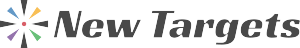Workforce Management Software: The Pros & Cons
This article looks at some simple pros and cons if you are considering a move towards using Workforce Management Software.
The primary function of workforce management software is to facilitate easy interaction and tracking of live and upcoming jobs between the Office and Field Engineers.
In an ever-competitive business landscape, efficiency and communication are critical. We design workforce management software to make it easy for the office to interact and track live and upcoming jobs with the engineers.
Using WMS has opened up new opportunities and fantastic cost savings for many businesses, but it also brings a set of challenges. Here’s a closer look at the pros and cons of this approach.
The Pros & Cons
Pros:
1. Enhanced Communication:
- Real-Time Updates: The software enables real-time communication between the office staff and field engineers, ensuring everyone is updated with the latest information.
- Streamlined Collaboration: With centralised information, collaboration becomes effortless, and the team can work more cohesively.
2. Improved Efficiency and Productivity:
- Time-Saving: Automated tracking and updates save significant time that otherwise might be spent on manual updates and follow-ups.
- Better Planning: With clear visibility into live and upcoming jobs, scheduling and resource allocation become more effective.
3. Greater Accuracy and Accountability:
- Error Reduction: Automation minimises manual errors in data recording and tracking.
- Transparency: Complete transparency in job status and progress builds trust and accountability within the team.
4. Increased Customer Satisfaction:
- Faster Response Time: Improved coordination between engineers and the office leads to faster response times to customer queries and requirements.
- Quality Service Delivery: Real-time insights into job progress enable better control over service quality, enhancing customer satisfaction.
Cons:
1. Potential Resistance to Change:
- Adoption Challenges: Transitioning to new technology might face resistance from staff accustomed to traditional methods.
- Training Requirements: Implementing the software requires training, which could slow down initial adoption.
2. Dependence on Technology:
- Technical Concerns: Any downtime in the MWM software can lead to possible delays and may disrupt workflow.
- Security Concerns: Storing information digitally might raise security concerns that need to be understood, as well as compared to your current data security management.
3. Potential Costs:
- Initial Investment: The initial investment of implementing the software, including customisation and training, is within budget and can demonstrate a clear ROI.
- Ongoing Maintenance Support: Making sure the system is properly supported and adaptable to the changing business environment
Conclusion
The workforce management software we’ve designed offers a promising solution to bridge the gap between the office and engineers. The advantages it brings in terms of enhanced communication, efficiency, accuracy, and customer satisfaction are considerable.
However, businesses should also be mindful of the potential challenges related to change resistance, dependence on technology, and cost factors.
Making an informed decision requires a thorough understanding of the specific needs of your business and careful consideration of both the benefits and challenges.
If implemented thoughtfully, this technology can be a game-changer, taking your business operations to a new level of success and customer satisfaction.
How do I choose the best WMS for my business?
Basically, you have two categories to consider (Read More).
1. Commercial off-the-Shelf (COTS)
2. Custom Design
When selecting the best Workforce Management Software for your business, it’s essential to carefully evaluate both COTS and Custom Design solutions.
COTS products offer the advantage of quick implementation and a generally lower upfront cost, often featuring standardised functions that can cater to a broad spectrum of businesses. However, they might not provide specific features tailored to your unique operational needs.
Custom Design solutions allow you to create workforce management software that is fully aligned with your business’s individual requirements and workflows, ensuring a seamless fit with your existing processes. While this option typically involves a higher initial investment and longer development time, it can offer long-term benefits through increased efficiency and adaptability.
Thoroughly assessing your business’s current and future needs, budget constraints, and desired level of customisation will guide you in making the right choice between these two options.