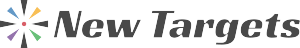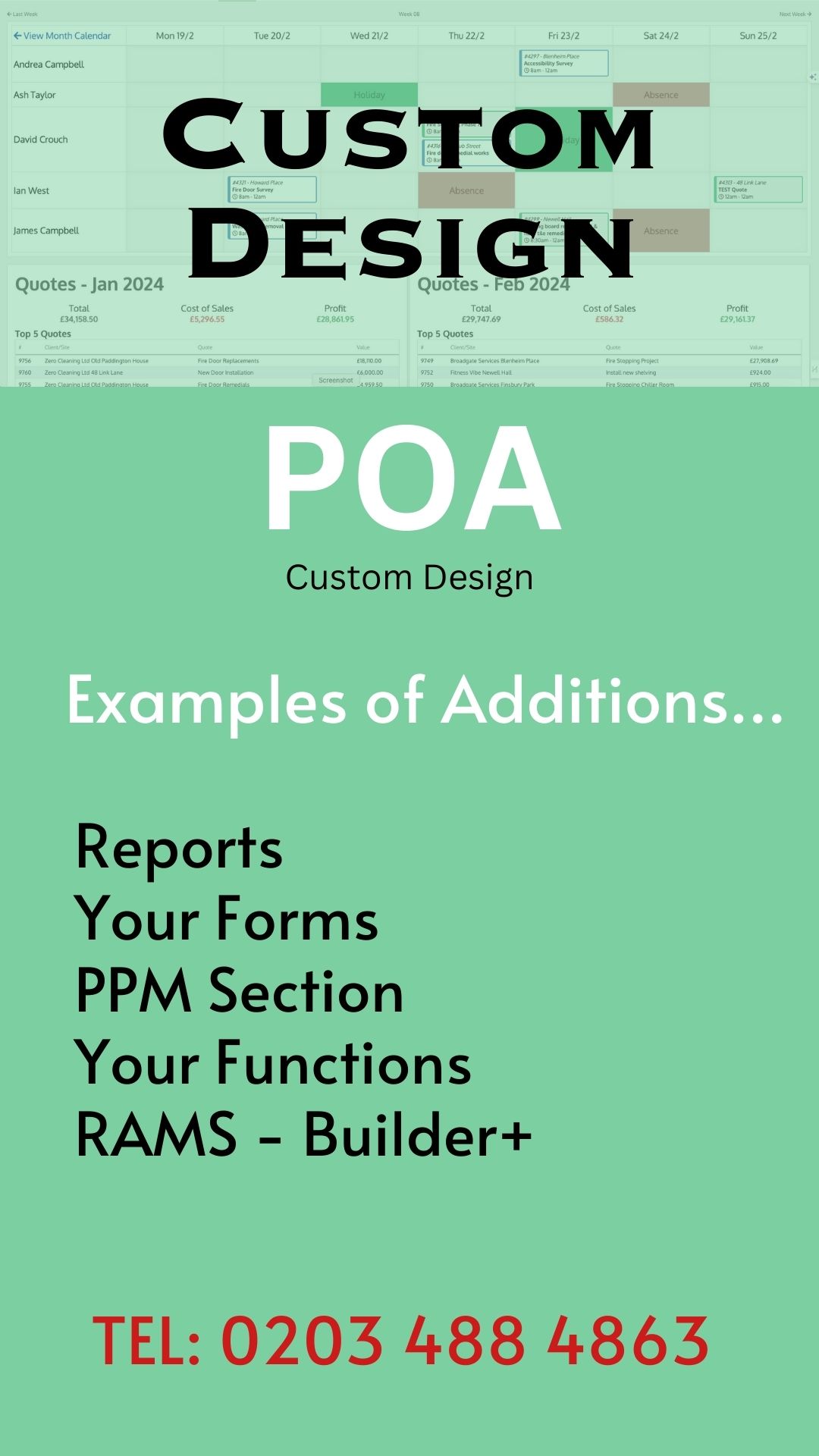Job Management Software Prices
Our systems provide various options, ranging from a single user to a custom-built solution.
A Planner for a Mobile Workforce
This job planner enables you to track work progress, schedule upcoming tasks, and perform other essential duties.
Mobile workforce management optimises business processes by assigning jobs to mobile devices. This reduces time spent obtaining job information and increases time spent on actual work, resulting in improved performance.
Our job management software prices offer great value to a wide range of businesses.
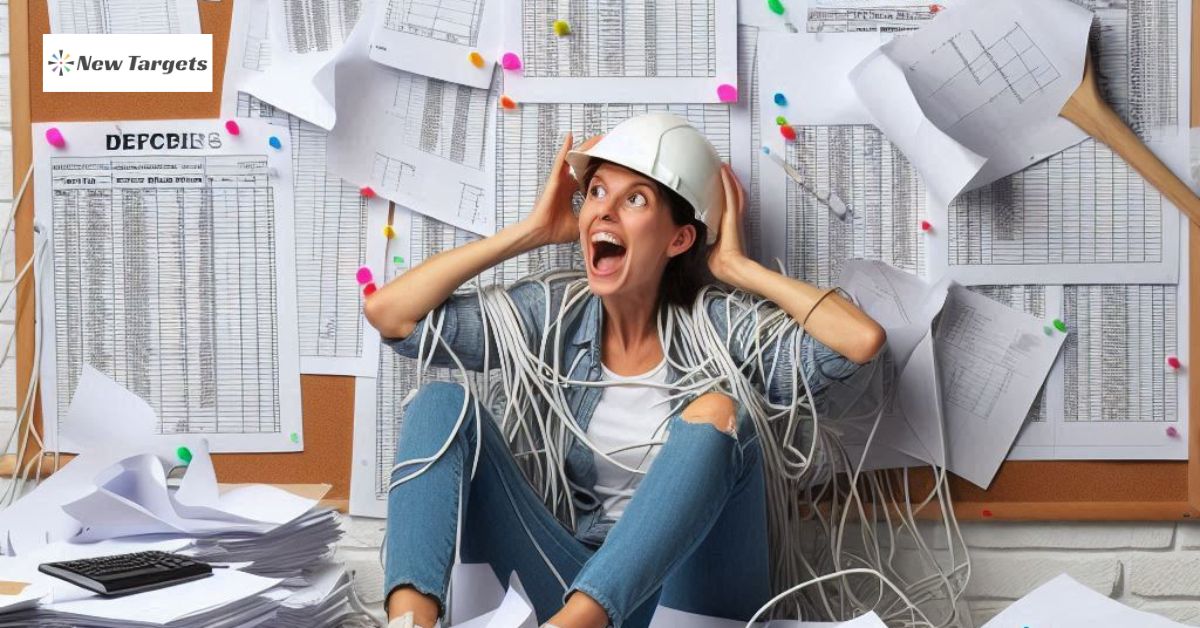

Work Scheduler
The Work Planner provides job management software designed for a wide range of businesses that employ field workers.
This planner enables you to monitor ongoing work, utilise the work scheduler to organise upcoming jobs, and carry out other essential tasks.

Planning Jobs
The Job Planner is a tool designed for employees with varying levels of access, allowing users to view different types of information.
When managing jobs that involve subcontractors, tracking their work can be a complex process.
Therefore, it is essential to have a system in place to monitor their progress effectively.

Job Planner Filters
Filters can help you pinpoint a specific job by allowing you to search for it using a keyword or phrase. You can also filter the search results by the current status of the job. Once you find the job you’re looking for, you can drill down into its details and make any necessary modifications.
This provides an efficient way to manage and update job-related information.
Quotes in Planner
The Planner’s quote section is where all the quotes are stored. There is a search filter that helps find specific quotes by using particular terms. Additionally, a date filter displays a range of quotes based on the requested filter.
Each quote has a button that is colour-coded to show its status. You can click on any quote to access its details. Changing the status of a quote dynamically reflects in the quote’s progress.

Clients in the Planner
The Planner’s Client Manager section provides a quick and easy way to access clients alphabetically. To access a client, press the first letter of their name.
Users can drill down for more details by pressing on each client’s line. If a customer’s location is stored, their entry will appear green. To add new clients, click on the top display button.
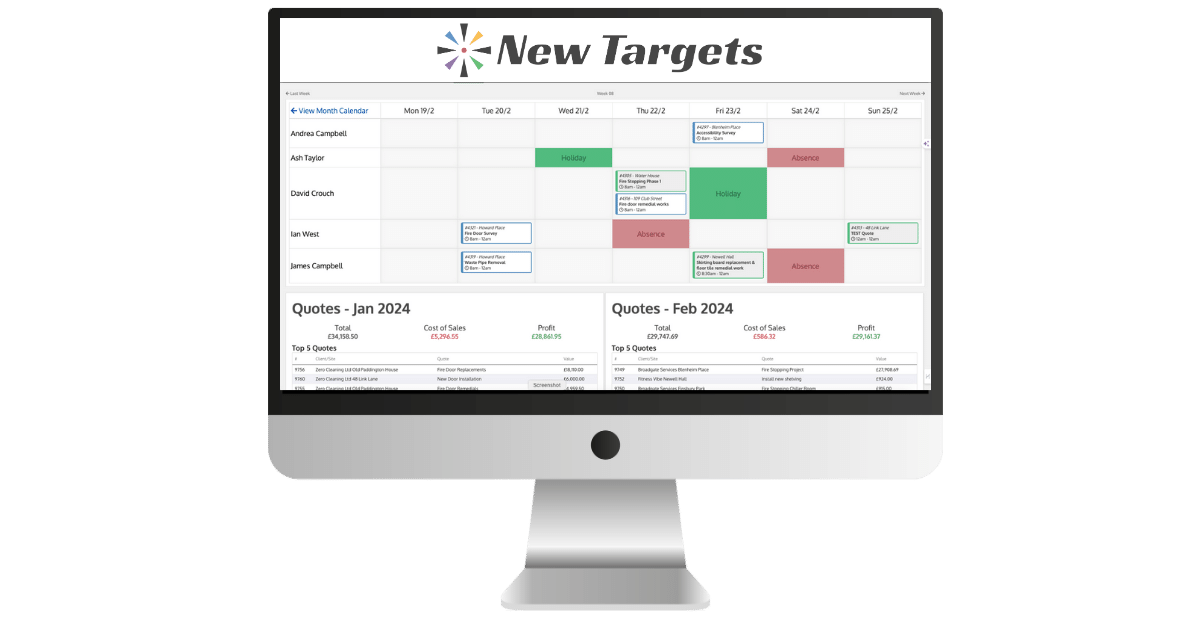
All-in-One Work Planner
Job Planner is a crucial tool for efficient management in modern businesses, especially for small companies with field service teams.
Businesses can significantly improve operations by transitioning from conventional spreadsheets and paper job sheets to all-in-one job planner software.